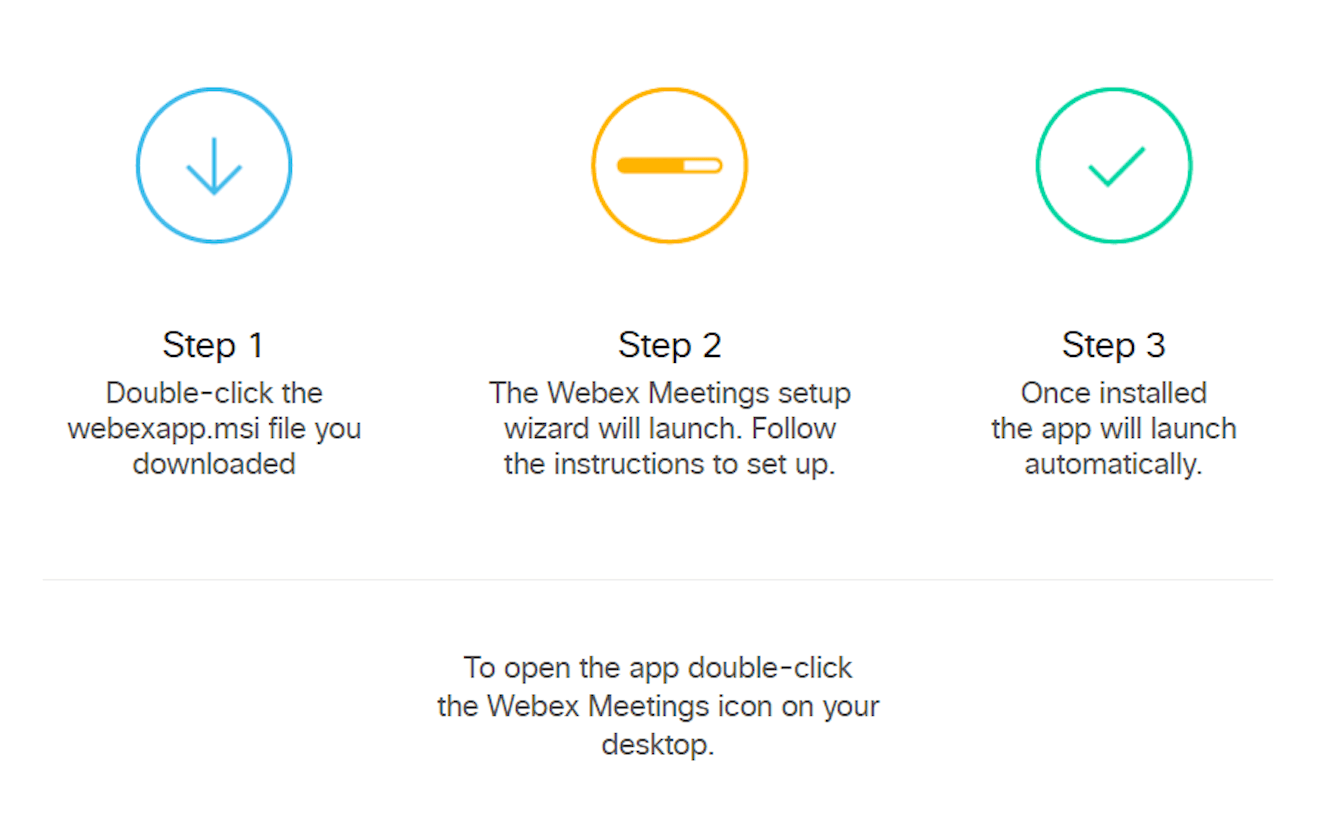For Windows PC
How to use Webex for Windows PC users.
Windows OS
Step 1【Windows】
Download Webex
You can use the browser to make calls, but let's download and use the app that allows a more stable connection.
【Windows】
"① Access the Cisco Webex download site (https://www.webex.com/downloads.html).
② Choose ""Webex Meetings"" and click on ""Download for Windows"" button
③ Open the ""Webexapp.msi"" file.
④ The Webex Meetings setup wizard will start. Follow the instructions to set it up.
⑤ When the installation is completed the application will start automatically. Your setup is done, please wait until the day of your lesson to start the Webex and connect to the class.
Step 2【Windows】
How to connect to your lesson
① Click the Webex logo (URL) of the lesson to start connecting from the reservation list on the dashboard of My Page. * Please note that you cannot connect until 5 minutes before the lesson starts.
② Click to launch the browser automatically and then launch the Webex application automatically.
③ The app can not start until the instructor starts, so in that case, click the Webex logo on the reservation list again. If this doesn't work, sorry to trouble you, but please repeat this several times.
Step 3【Windows】
How to turn on the camera and microphone settings
① When the app starts up, turn on the camera and microphone (if they are red, they are off, so be sure to make them black.) After confirming that your own image is displayed, click on the green button ""Join Call"".
② When you enter the room, the ClassLive logo is displayed, so please wait as it is and wait for the instructor.
③ The lesson will start when the teacher enters the room and turns on the camera.

Let's Start ClassLive
Sign up for free!!
You can get free lesson tickets
GG Co., Ltd. (JP)
3F WeWork Midosuji Frontier, 1-13-22 Sonezakishinchi Kitaku Osakacity Osaka, Japan
40F WeWork Shibuya Scramble Square, 2-24-12 Shibuya Shibuyaku Tokyo, Japan
2F The Winds Daimyo2, 2-1-38 Daimyo Chuo-ku Fukuokacity Fukuoka, Japan
IDEA Education(PH)
IDEA CEBU : A-218 City Time Square2, Mantawi International Drive, Mandaue City
IDEA ACADEMIA : 16F Gagfa IT Tower, F Cabahug St, Kasambagan, Cebu City
GG Thailand(Thai)
T-One Building, 8 Sukhumvit, 40 Alley, 20Fl. Khet Khlong Toei, Phra Khanong, Bangkok 1011
Goemon Group Ltd.(Malta)
203, Tower Road SLIEMA, Malta
©2020.IDEA Education & GG Co.,Ltd. All Rights Reserved.