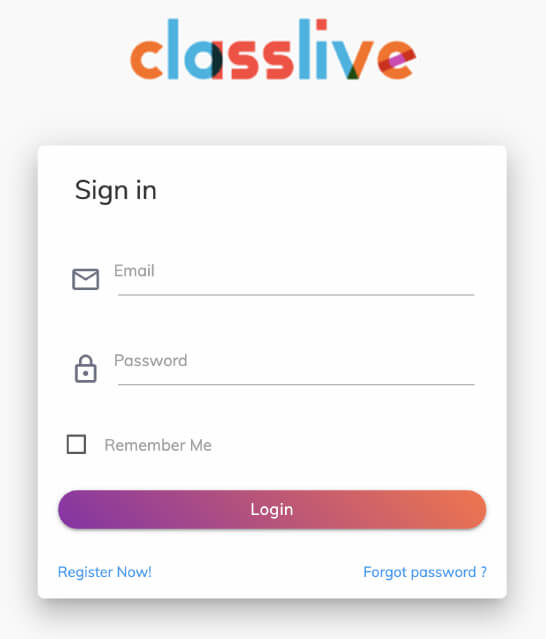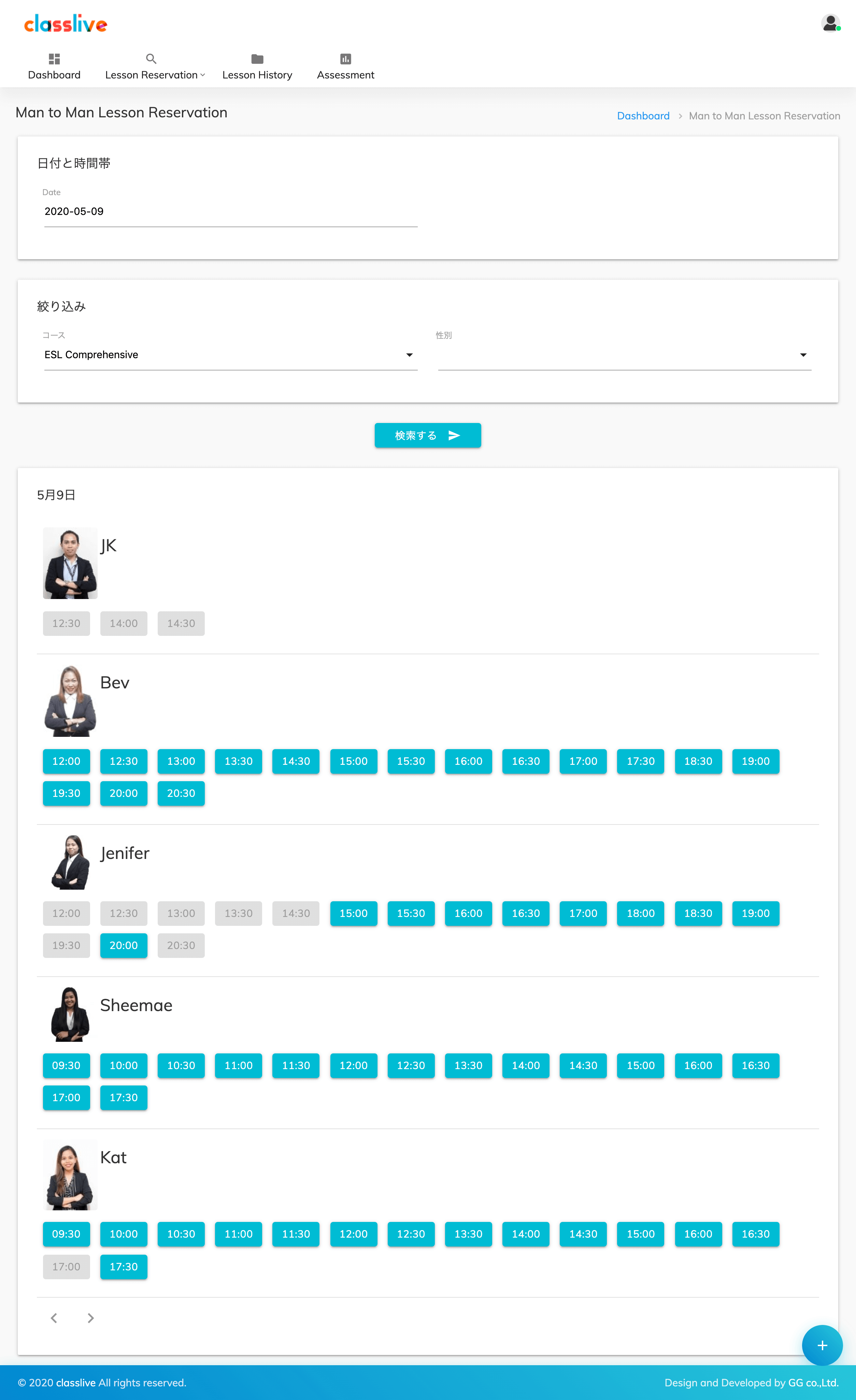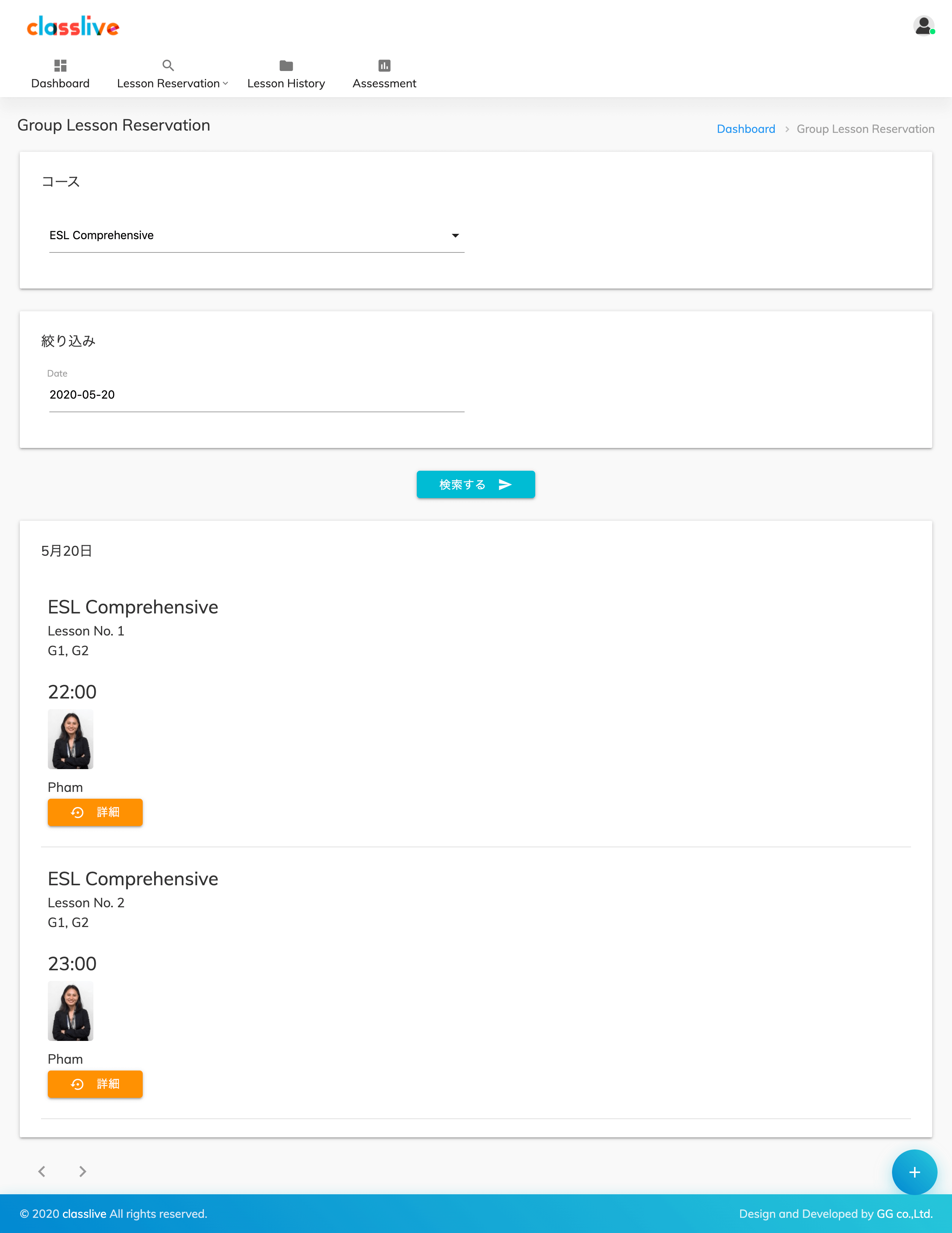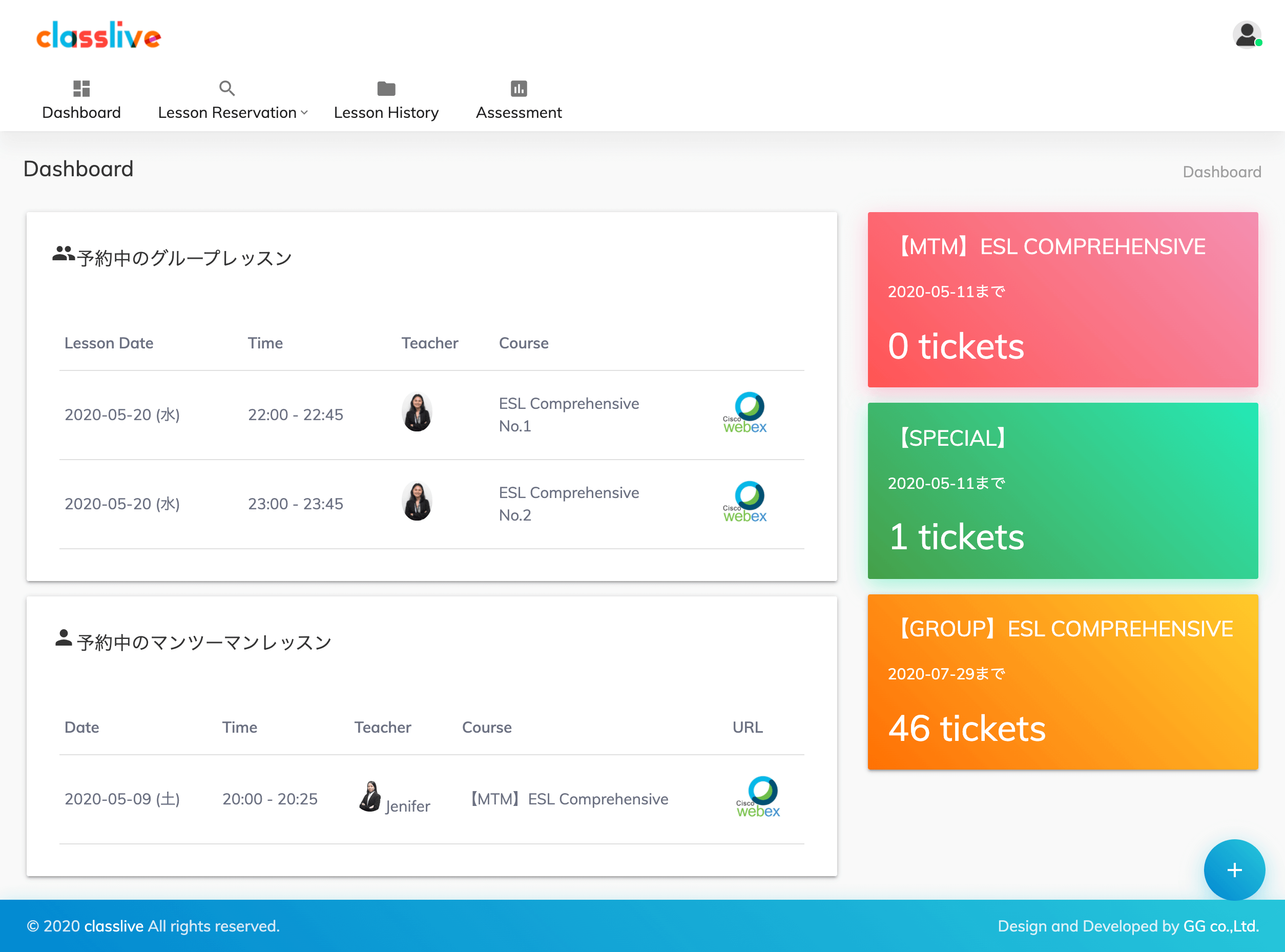How to book a class
After registering as a member, you will receive one private (one-to-one) class and one special class, for free evaluation.
After the free trial classes, and may purchase the course, and continue your official lessons.
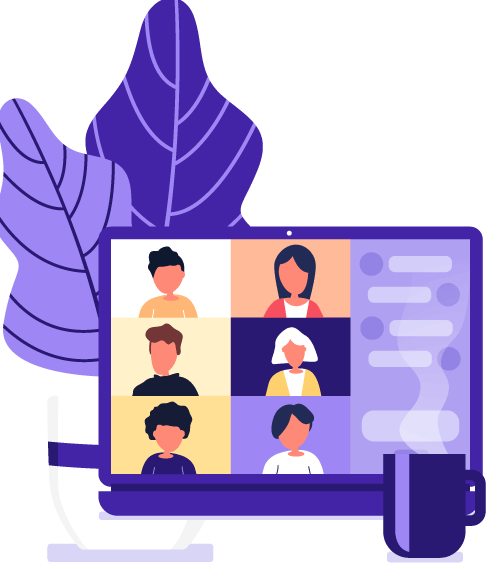
How to book a class
Step 1
Log in to My Page
If you log in to My Page with the registered email and password from the member login page, it will open the dashboard of My Page like the picture.
Step 2
How to book one-to-one lessons.
① Click" Lesson Reservation" at the top of the page.
② Click to display "Group" and "One-to-one" in the drop-down menu. Click "One-to-one".
③ Select the date you want to reserve from the calendar in "Date and time zone".
④ In "Course" the course name will be displayed to those who have purchased an English general course or one-to-one lesson ticket. Select the course name to be reserved.
⑤ It is possible to select the gender of the instructor.
⑥ Click the "Search" button to display a list of instructors who can be reserved.
⑦ Click the desired time of the teacher that you want to reserve. A popup will open. Click the "Make a reservation" button. The reservation is now complete.
Step 3
How to book a group lesson
* Group lessons include the following courses: "CL English Comprehensive Course","Accelerator Course","Global Skills"and" "Special Lessons".
① Click "Lesson Reservation" at the top of the page.
② Click to display "Group" and "One-to-one" in the drop-down menu. Click "Group".
③ "Course" will show the names of the courses you have purchased, so select the course name you want to reserve.
④ You can also set the desired date by clicking “Refine”.
⑤ Click the "Search" button to display a list of lessons that can be booked.
⑥ Lessons for which you wish to make a reservation: when you click on it, a popup will open, so click the "Reserve" button. The reservation is now complete.
Step 4
How to confirm your reservation
Once you have made your reservation, you can check the list of reserved lessons on the top page of the member page (dashboard).
* To cancel a reservation, you can click the relevant lesson on the dashboard and use the "Cancel" button up to 3 hours before the reservation time.

Let's Start ClassLive
Sign up for free!!
You can get free lesson tickets
GG Co., Ltd. (JP)
3F WeWork Midosuji Frontier, 1-13-22 Sonezakishinchi Kitaku Osakacity Osaka, Japan
40F WeWork Shibuya Scramble Square, 2-24-12 Shibuya Shibuyaku Tokyo, Japan
2F The Winds Daimyo2, 2-1-38 Daimyo Chuo-ku Fukuokacity Fukuoka, Japan
IDEA Education(PH)
IDEA CEBU : A-218 City Time Square2, Mantawi International Drive, Mandaue City
IDEA ACADEMIA : 16F Gagfa IT Tower, F Cabahug St, Kasambagan, Cebu City
GG Thailand(Thai)
T-One Building, 8 Sukhumvit, 40 Alley, 20Fl. Khet Khlong Toei, Phra Khanong, Bangkok 1011
Goemon Group Ltd.(Malta)
203, Tower Road SLIEMA, Malta
©2020.IDEA Education & GG Co.,Ltd. All Rights Reserved.