How to use Cisco Webex
At ClassLive we use online video calls for our lessons through Cisco Webex.

How to use Webex
How to use Webex on various OS

Let's Start ClassLive
Sign up for free!!
You can get free lesson tickets
GG Co., Ltd. (JP)
3F WeWork Midosuji Frontier, 1-13-22 Sonezakishinchi Kitaku Osakacity Osaka, Japan
40F WeWork Shibuya Scramble Square, 2-24-12 Shibuya Shibuyaku Tokyo, Japan
2F The Winds Daimyo2, 2-1-38 Daimyo Chuo-ku Fukuokacity Fukuoka, Japan
IDEA Education(PH)
IDEA CEBU : A-218 City Time Square2, Mantawi International Drive, Mandaue City
IDEA ACADEMIA : 16F Gagfa IT Tower, F Cabahug St, Kasambagan, Cebu City
GG Thailand(Thai)
T-One Building, 8 Sukhumvit, 40 Alley, 20Fl. Khet Khlong Toei, Phra Khanong, Bangkok 1011
Goemon Group Ltd.(Malta)
203, Tower Road SLIEMA, Malta
©2020.IDEA Education & GG Co.,Ltd. All Rights Reserved.